
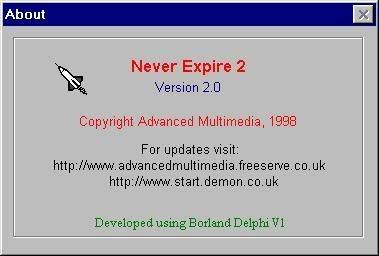
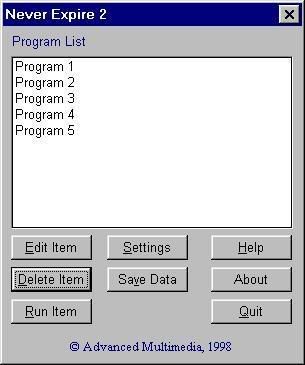

Never Expire is a small utility program that can be used to run time-limited programs beyond their expiration dates. The program is not intended to be used as an aid to software piracy, rather as a tool for allowing users to evaluate software over a longer period .
Major Features
* Simple to use
* The details of up to 10 separate applications can be stored
* Runs on all Windows platforms (including Win 3.x)
* Stored items can be edited
* Stored items can be deleted
* AutoRun allows automatic execution of applications
* Distributed in Freeware and Shareware versions
What's New In Version 2
This version of the program has undergone a number of significant changes. The following is a brief summary:
* Completely re-written using Borland Delphi. This creates a much smaller installation, typically less than 300K - saving users more than 500K of disk space! In addition, only a single executable program file is needed as the VB Runtimes are no longer required. This simplifies installation a great deal.
* Online help has now been added to the program.
* Displays are more consistent under different screen resolutions and with small/large fonts.
* Using Borland Delphi provides a somewhat more stable and efficient environment for the program. Although Win 95, 98 and NT users may see little benefit, the program should be far more stable under 3.x.
* Now provided in two versions. The Freeware version is fully functional and supports a list of up to 5 program items. The Shareware version supports up to 10 program items, does not display splash screens and provides control over several important program settings.
* Version 1 supported an unlimited list of program items. This was considered unnecessary since users will seldom need to work with more than 10 programs. Even if they do, they can simply make one or more additional copies of the program in a set of new subdirectories.
* The ability to edit dates has been removed in order to prevent users from making data entry errors. The program supports all dates through 1 Jan 1995 - 31 December 2010. Hopefully, there'll be a new version of the program before 2010!
Installation
Never Expire is provided as an a PKZIP archive. Simply create a subdirectory and UNZIP the file.
Running Never Expire
You can run the program in two basic ways:
1. Create a short cut to NOEXPIRE.EXE on your desktop (see Using AutoRun). Double-click on the short cut to start the program.
2. Locate NOEXPIRE.EXE using Windows Explorer. Double-click the mouse pointer above the file name to start the program.
How The Program Works
Never Expire changes the system date to fool a target application into thinking that it hasn't yet expired. It works like this:
1. Change the system date
2. Run the application listed in the Program List
3. Wait for a specified amount of time
4. Change the system date back to the correct value
The program can also restore the current path after changing to the working directory of your application.
Regional Settings
Unlike Version 1, this version of Never Expire does not need a special setting for the program to be able to distinguish between UK (DD/MM/YY) and US (MM/DD/YY) date formats.
IMPORTANT: Never Expire is not an aid for software pirates. This program is intended to extend the evaluation period of your programs, nothing more. After you have evaluated a program for a reasonable time, you must register or purchase a valid license to continue using the software.☺ ☺ ☺☺ ☺ ☺☺ ☺ ☺☺ ☺ ☺☺ ☺ ☺☺ ☺
Download Never Expire 2.0
Pass:-mechodownload
☺ ☺ ☺☺ ☺ ☺☺ ☺ ☺☺ ☺ ☺☺ ☺ ☺☺ ☺










0 comments
Post a Comment